Have you ever struggled with the Canada Revenue Agency’s (CRA) login process? We’ve been there! Enhancing the CRA website can significantly boost user satisfaction and efficiency, helping you get things done quicker.
Our team at Remutate identified key areas for improvement to streamline processes, enhance user feedback, ensure accessibility, and provide clear instructions for a more user-friendly experience.
Through user feedback collected during tax season, we pinpointed critical pain points in the signup, login, and troubleshooting processes for individual users.
PROBLEM STATEMENT
How might we make access to the signup, login, and locked account troubleshooting experience easier?
Increasing Sign-Up Completion Rates
The current CRA signup process can be tedious, requiring users to gather and input important personal information. Our goal is to simplify and streamline this process, making it user-friendly and increasing successful sign-ups.
The question we considered during the redesign process was, “How might we make the experience more user-friendly to ensure we complete the process promptly without feeling overwhelmed?”
GOAL
Simplify and streamline the registration process, making it user-friendly and increasing successful sign-ups.
Current Process
At the moment, CRA’s sign-up process for Individual accounts follows the following order of steps:
- Navigate to the CRA My Account registration page.
- Choose a registration method (Sign-In Partner, CRA user ID, Provincial Partner).
- Create a user ID and password.
- Set up security questions and answers.
- Enroll in Multi-Factor Authentication (MFA).
- Choose a verification method (immediate access via document verification or waiting for a security code by mail).
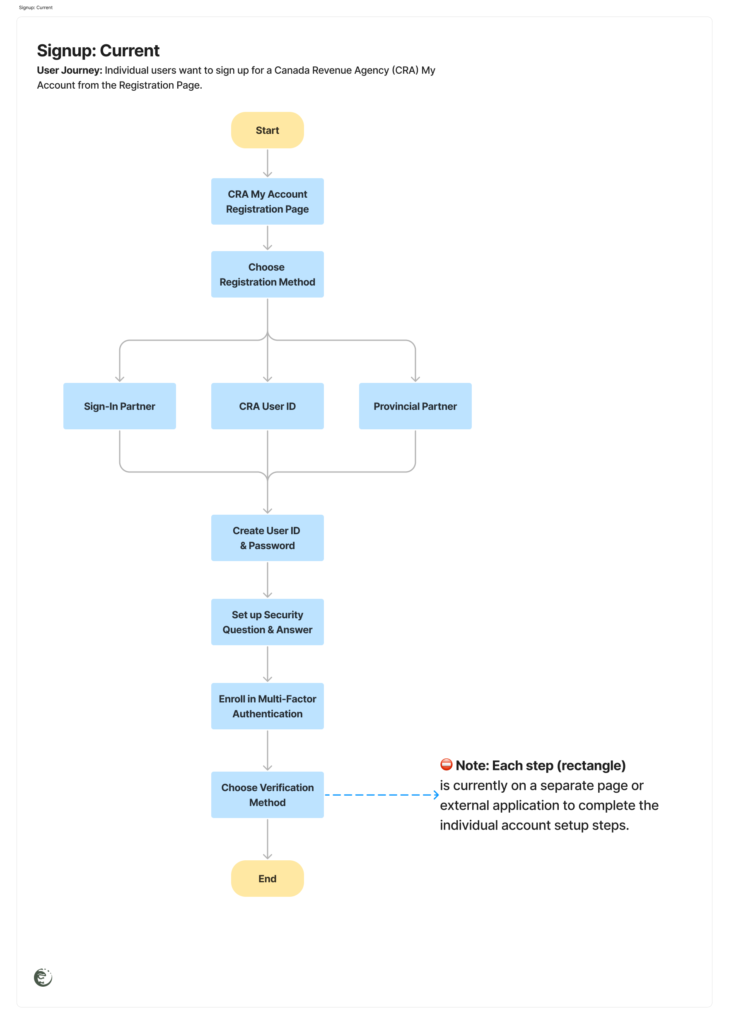
Improved Process
To simplify the current process, we would combine steps together such as the Registration Inputs onto one page and group the verification process into its own section.
After registering, providing an interactive tutorial would ensure any essential information is communicated to the user as soon as possible after creating an account.
- Navigate to the CRA My Account registration page.
- Choose a registration method:
- Option 1: Use Sign-In Partner (e.g., online banking credentials).
- Option 2: Create a CRA user ID and password.
- Option 3: Use a provincial partner account (e.g., Alberta.ca Account or BC Services Card).
- Complete the Registration Form:
- Create a user ID and password.
- Set up security questions and answers.
- Enroll in Multi-Factor Authentication (MFA) on the same page.

- Verify Identity:
- Immediate access: Use the Interac document verification service.
- Delayed access: Receive a security code by mail, with an estimated delivery time of up to 10 business days.
- Finalize Registration:
- Interactive Tutorial: Option for a guided tutorial that walks users through the registration process step-by-step.
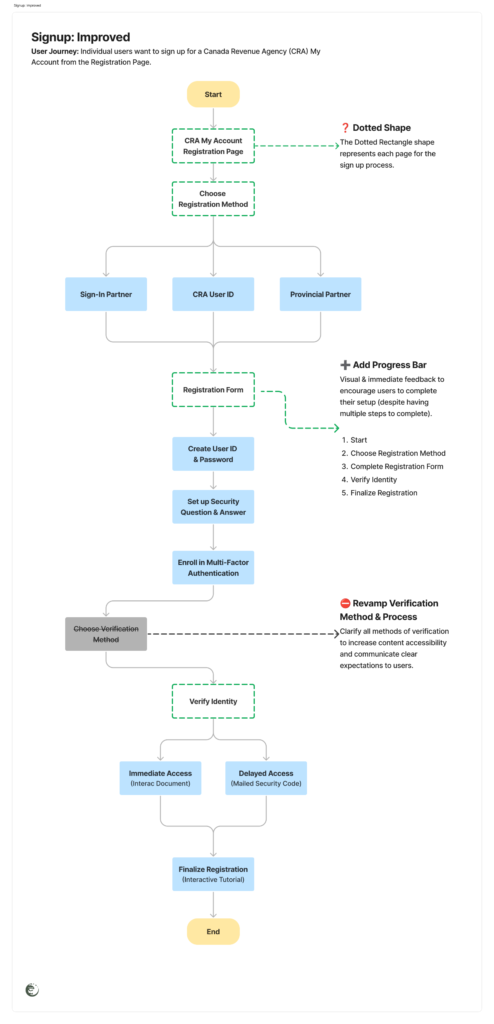
Creating enjoyable Log-In experiences
Logging in should be simpler since users have already set up their accounts. Our goal is to enhance usability and accessibility, making it easier for all users to log in quickly and securely.
But, how do we sign into our account securely without feeling confused about the additional authentication methods?
GOAL
Enhance usability and accessibility, making it easier for all users to log in quickly and securely.
Current Process
Here is the starting point for the current CRA individual login process:
- Go to the CRA login page.
- Choose your login method (Sign-In Partner, CRA user ID, Provincial Partner).
- Enter your login credentials.
- Complete Multi-Factor Authentication (MFA) verification.
- Access your account.
Improvement: One-stop login for all services
By slightly adding and modifying the copy per section, we can better guide users throughout the login process to empower them and ensure successful login promptly.
- Go to the CRA login page.
- Unified Login Interface:
- All login options (Sign-In Partner, CRA user ID, Provincial Partner) are integrated into a single, clean interface for easy access.
- Enter Login Credentials:
- Choose and enter the appropriate login credentials.
- Complete MFA Verification:
- Clear MFA Instructions: Simplified steps with visual aids for each MFA method.
- Persistent Login Option: Allow users to stay logged in on personal devices with enhanced security measures.
- Access Account:
- Gain access to manage personal tax information.
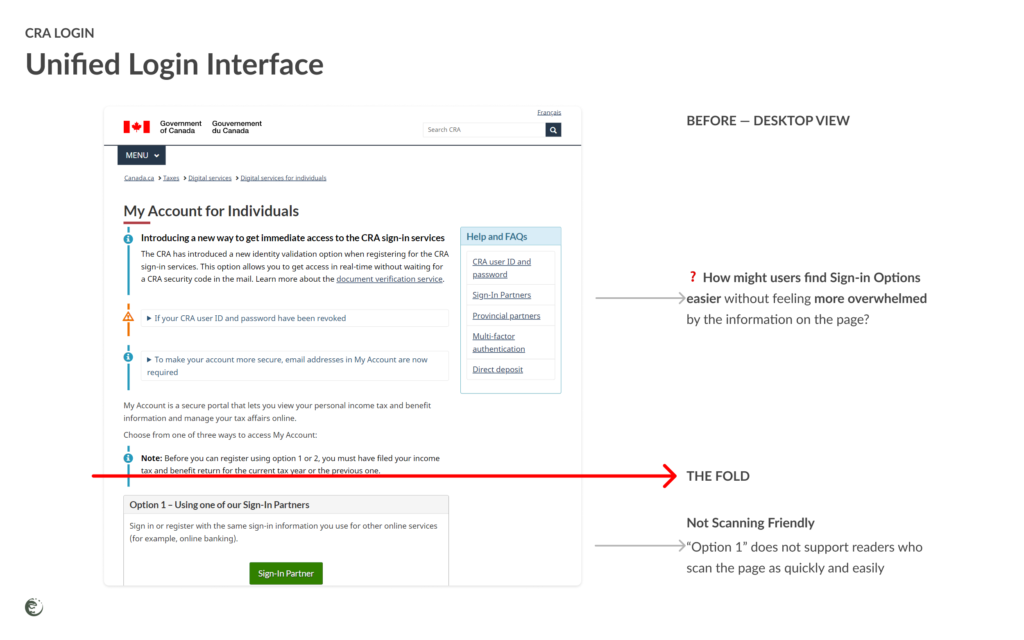
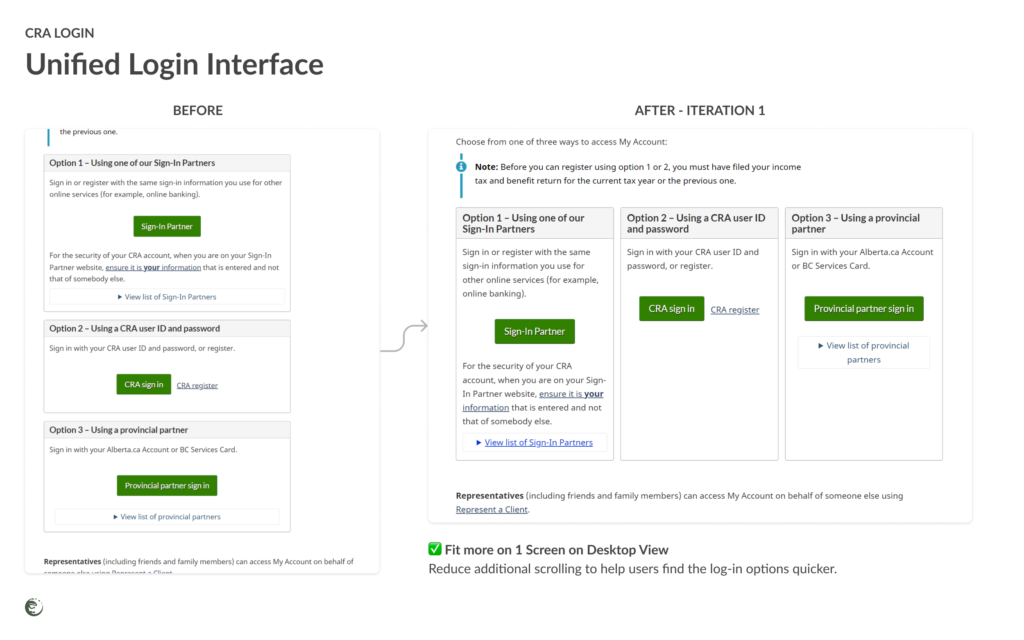
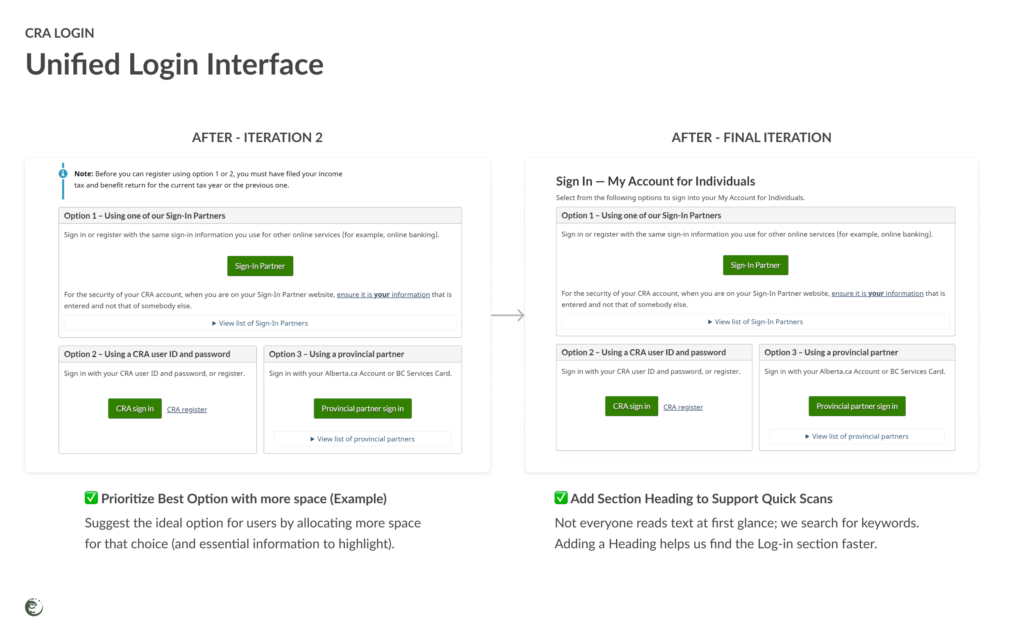
Troubleshooting Locked Accounts
When things go wrong, it's essential to know how to handle issues promptly. It makes sense for our CRA accounts to be locked to protect sensitive information, but how can we regain access during moments of stress and panic?
Our goal is to reduce user frustration and delays, improving satisfaction and security with account lockout issues.
GOAL
Reduce user frustration, panic, and delays, improving satisfaction and security with account lockout issues.
Current Process
For reference, the current process for troubleshooting locked individual accounts on CRA’s website follows these steps:
- Identify the issue causing the lockout.
- Follow the instructions provided in the error message.
- Use the "Forgot your password or user ID" link to reset credentials.
- Contact CRA support if necessary.
- Verify identity through document verification.
Improved Process
To reorganize the content, we would approach renaming the steps to add more guided support so users feel reassured that there are steps to navigate issues they encounter easily and quickly.
- Identify the Issue: Automated troubleshooting assistant guides users to identify the specific issue causing the lockout.
- Follow Provided Instructions with Clearer Error Messages: Detailed and user-friendly messages with direct links to solutions.
- Self-Help Tools: Use the "Forgot your password or user ID" link to reset credentials with step-by-step guidance.
- Real-Time Support: Access live chat support for immediate assistance if initial steps do not resolve the issue.
- Verify Identity: Follow detailed instructions for identity verification through document verification or other methods.
Add Interactive Troubleshooting Assistant
Searching for answers from a long page of text is not the most helpful when we experience the stress and time pressure of accessing our personal accounts during tax season.
With interactive troubleshooting assistants, users are guided throughout unlocking their accounts with step-by-step instructions based on their responses.
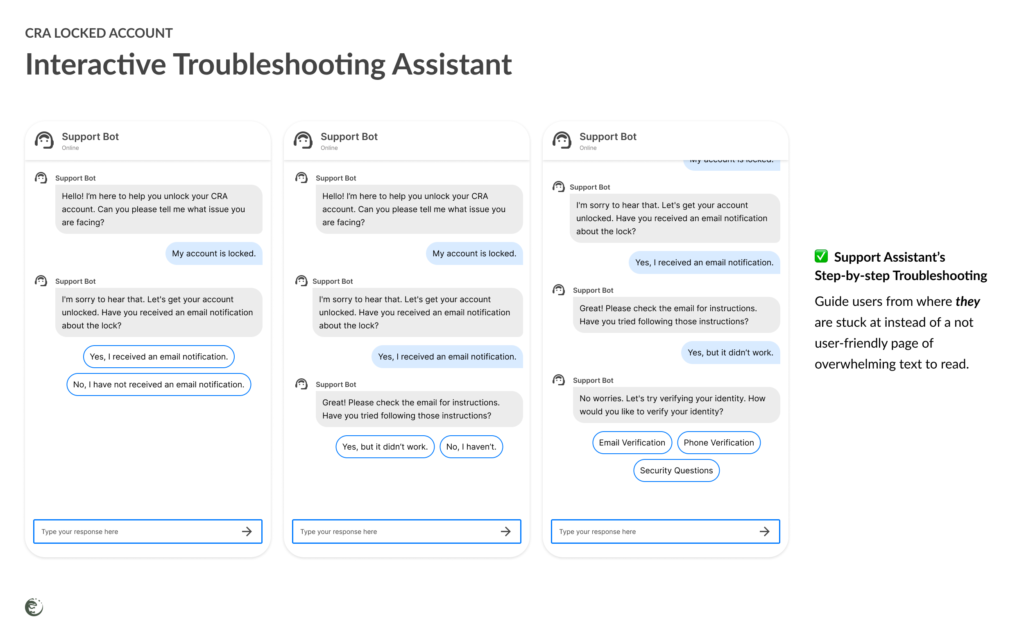
Use Detailed Error Messages
If we do not know the issue, how will we apply a relevant solution to it?
Adding clear explanations of errors and specific steps to resolve them provides users with actionable solutions while empowering them with the answers they need right away to resume their initial task and goal on the website.
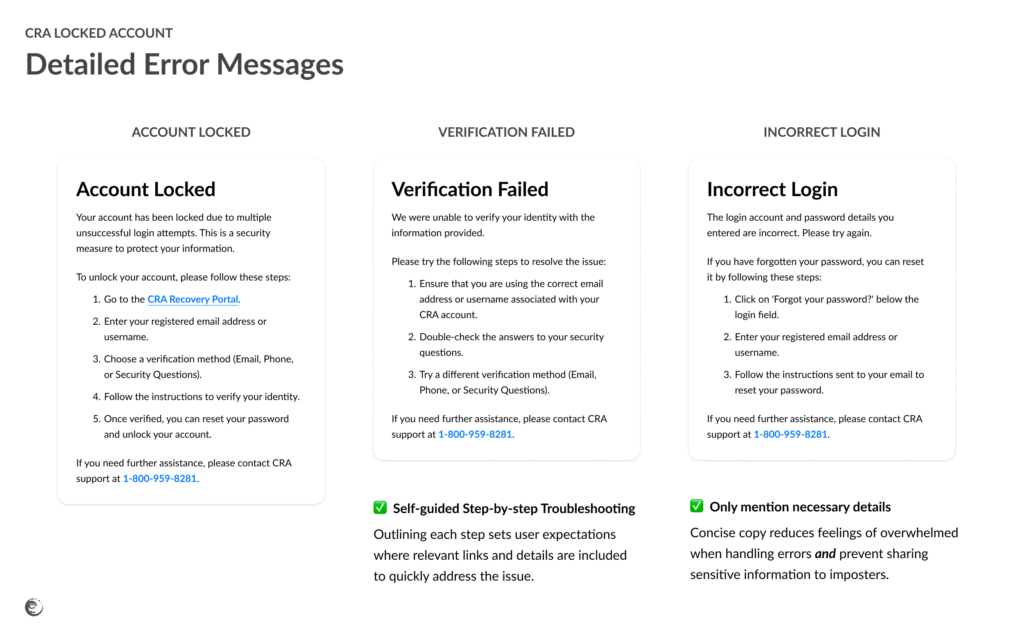
Drum-roll, please… Ta-da!
By integrating these improvements, the CRA’s user flow for signing up, logging in, and troubleshooting locked individual accounts will become more user-friendly, efficient, and secure.
These enhancements are expected to significantly boost user satisfaction, reduce errors, and ensure user accessibility.
…
Want to make your website easier to use?
Schedule a meeting with our team 🦎 to optimize your site with seamless user experiences to achieve your business goals sooner.
Team Remutate to the rescue! 🚨📞